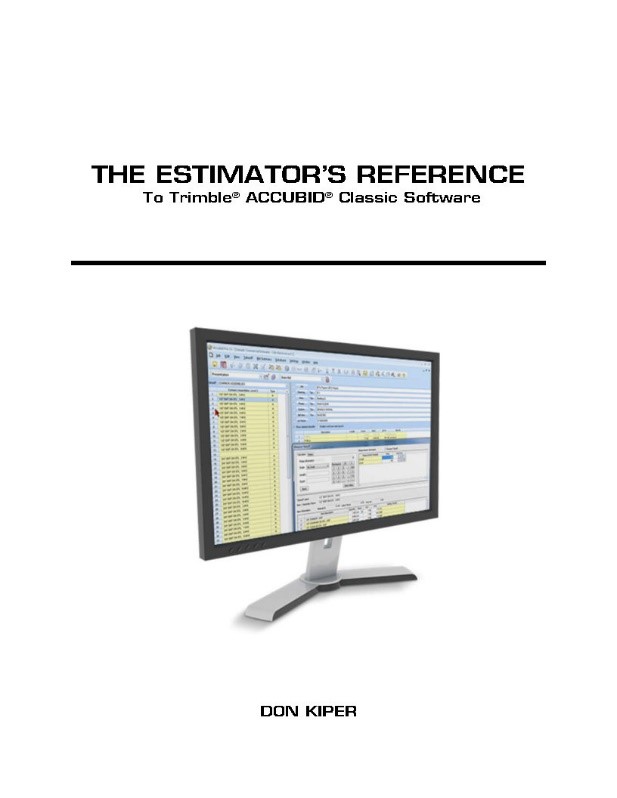PART 1 – INTRODUCTION & PROGRAM OVERVIEW
Chapter 1 – Introduction to Trimble® ACCUBID Software
Chapter 2 – Program Overview
- Program Structure
- Database Structure
- Database Items
- Takeoff Libraries
Chapter 3 – Job Schedule Screen
- Sorting Projects
- Filtering Projects
- Job Screen Styles
- Working with Multiple Job Directories
- Backing Up and Restoring a Job
- Setting the Project Status
- Exporting the Job Schedule
- Deleting a Project
- Job Schedule Screen Alarm
PART 2 – ESTIMATE PREPARATION
Chapter 4 – Starting A New Estimate
- Starting a New Estimate
- The Job Information Screen
- Notes Screen
Chapter 5 – Structuring the Estimate
PART 3 – THE TAKEOFF
Chapter 6 – Takeoff Basics
- Selecting the Takeoff Breakdown
- Labor Factor Breakdown
- The Takeoff Libraries and Options
- Temporary Items
- Temporary Assemblies
- Database Find
Chapter 7 – Performing Takeoffs
- Items
- Common Assemblies
- Designations – Fixtures & Distribution & Heating
- Branch Conduit and Wire
- Feeder Conduit and Wire
Chapter 8 – Advanced Takeoff
- Typicals
- Adding a Note to a Takeoff
- Quick Takeoff Key
- Multiple Users and Merging
- Importance of Factoring Labor
- Labor Adjustments
- Rebidding a Project
- Creating Unit Prices
- Switching Databases
Chapter 9 – The Audit Trail
- Filtering the Audit Trail
- Modifying the Audit Trail
- Copying and Pasting Takeoffs
- Reassigning Takeoff Breakdowns
- Substituting Items
PART 4 – THE EXTENSION SCREEN
Chapter 10 – Introduction to the Extension Screen
Chapter 11 – Extension Screen Basics
- Consolidated Item View
- Setting Up Screen Views
- Setting Up Extension Views
- Setting Unit Price Group Defaults
- Adding an Item
Chapter 12 – Material & Labor Review
- Modifying Labor & Material Pricing
- Supplier Link Column
- Locking Values
- Re-Extending the Job
- Labor Columns
- Understanding Blended Labor Rates
- Increasing Labor by Percentages in Categories
Chapter 13 – Analyzing the Take-off
- Filtering the Extension
- Grouping the Extension
- Analyze Your Estimate Through Grouping
PART 5 – BID SUMMARIZATION
Chapter 14 – Bid Summaries
- Bid Summary Toolbar
- Creating Multiple Bid Summaries
- Combining Bid Summaries
- Modifying Bid Summaries
- Renaming Bid Summaries
- Changing the Order of Bid Summaries
- Switching Between Bid Summaries
Chapter 15 – Closing the Project
- Direct Labor
- Incidental Labor
- Labor Factoring
- Labor Escalation
- Indirect Labor
- Subcontractors
- General Expenses
- Equipment
- Quoted Materials
- Final Pricing Screen
- Setting Up Bond Table
Chapter 16 – Key Indicators
- Key Indicators Columns
- Key Indicators Fields
- Labor Risk Ratio Percentage
Chapter 17 – Multi-Level Breakdown
PART 6 – SETTINGS, REPORTS & VIEWS
Chapter 18 – Program Settings & Defaults
- Options
- Modifying the Default Job
- Database Folders
- Job Data Folders
- Modifying Make-Up Defaults
- Installation Labor Factor Table Defaults
Chapter 19 – Reports & Views
- Setting Up Reports
- Defining Report Styles
- Deleting Report Styles
- Setting Up Global Reports and Views